GenPORT User Manual
Use this guide to learn how to use GenPORT
Flags
Currently, logged users on GenPORT can “flag” Resources in various ways. Each flag can only be pressed once per user and resource. The flags are integrated with GenPORT's reputation system.
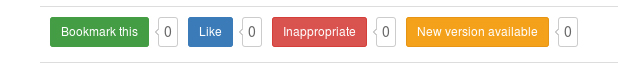
Flags are available for
- “Bookmark this” This will save the resource in your profile, accessible under User Menu > My Account, Bookmarks tab. It also sums points to the reputation system.
- “Like” it. Sums points to the resource “liked” and for the user who flags this resource.
- “New version available” informs the user who uploaded the resource that it should be updated via email. Sums points for the user indicating a new version and rests points to the user who does not update.
- “Inappropriate” informs admin and other users that a resource is considered either offensive, infringes copyrights or violates in some other form the Terms of condition and Copyright guidelines. When flagging something as inappropriate, you have to chose from a predefine list of reasons. Users flagging content as inappropriate will receive points.
Flags are currently only available for Resources but will be extended to other entities such as Projects, Organisations, Events.
Note that, only logged users can interact with the flags, and each flag can only be pressed once per user and resource.

