GenPORT User Manual
Use this guide to learn how to use GenPORT
General remarks
In order to create a new entity, use the "Add content" button on the top right of the screen:
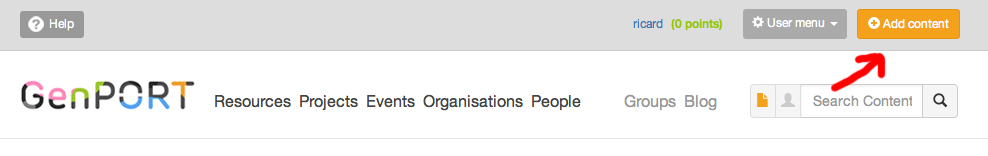
Save as draft vs. publishing
New content can either be saved as “Draft” or published immediately. Only content that is “published” will be available to others. Previous drafts that have not been published are available under “User Menu > My Drafts”.
Twitter / social networking
When creating new content, consider posting it through the portal's Twitter account by marking the available checkbox before publishing.
Languages
The interface of GenPORT is currently only available in English. New content can be uploaded in any language, without restriction. However, if your resource, project, organization, event is not in English, there is also an extra field available to provide a short translated summary (or abstract) in English.
Meta-data
While uploading content to GenPORT users need to fill out several fields that describe their new content adequately. Depending on the type of content (Event, Resource, Organisation, or Project) these meta-data fields vary slightly. Although not all fields are obligatory, the more accurate the provided information the better: most meta-data fields are integrated into the facetted search in order to allow users to filter search results in a detailed manner.
Note: During this early beta-testing phase, the GenPORT classification system is not yet available. Based on the user needs assessment that GenPORT has carried out, we are currently developing a solid classification taxonomy specifically for gender and science resources.

